Selecting a Language in Agent Toolbar
You can view the Agent Toolbar in the following languages:
- English (United States)
- English (United Kingdom)
- French (France)
- German (Germany)
- Spanish (Spain)
By default, English (United States) is selected. You can change the language on the login page as well as when you are logged in to the Agent Toolbar.
On the login page, change the language from the Select Language menu. For more information on logging in, see Logging in to the Agent Toolbar.
To select a language when you're logged in:
- Click the menu icon (
 ).
). - Click the Select Language menu.
- Select the language you want to view.
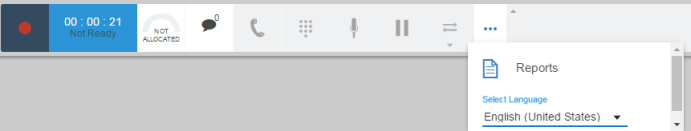
The toolbar text now displays in the language that you selected.

